I moved my family travel blog from WordPress to Blogger (aka Blogspot, but for the sake of brevity, I’ll just refer to it as Blogger throughout the rest of this article) in early 2019 and I could not be happier. That’s right, you read that correctly – WordPress to Blogger – in total defiance of what is commonly preached by most bloggers these days.

How To Move Your Family Travel Blog from WordPress to Blogger (Blogspot): Reasons Why + DIY Guide
There are very few articles on the internet, even if you google "WordPress how to Blogger" you would often be given results related to moving from Blogger to WordPress. I hope you find this article to be helpful to you just in case you are considering the move from WordPress to Blogger.
The Facts
But before I proceed, let’s first break down several facts about blogging platforms, the similarities of Blogger and WordPress, and the factors that eventually helped me decide which platform to use.

Let’s get to the facts first:
1. No matter what blogging platform you use, your content is yours. It is not true that when you use Blogger (or any other free platform), your content is not yours. Proof to this is the fact that you can download your content and move it from one platform to another – from Blogger to WordPress to WordPress (dot) com or to any other content management system of your choice. It may not be easy to do so, you may need additional tools and a lot of hard work to be able to move your content around, but it is still doable.
2. No blogging platform is perfect. The perfect blogging tool does not exist but you can find one that is ideal and best suits your needs.
No matter what blogging tool you choose to use, there will be limitations: downtimes that will happen especially during updates, functions that may work in one platform but may not work in another, and even the by which a platform will allow you to edit its HTML core code.


3. You can lose your content on any platform. Yes, whether you are in Blogger, WordPress, Squarespace, or Weebly, there is always the possibility of you losing your content whether through hacking (not applicable to Blogger, a big plus) or violation of terms and conditions (applies to all platforms and hosting providers).
To dispel myths, Blogger (or Google) does not take down blogs out of whim. You may have unknowingly violated a guideline or installed a malicious code in your blog that was why your blog was closed. However, it can also happen to you when you are in WordPress. Add to that the fact that your site may be hacked if you are lax in security and in updates. The ultimate way to protect your content is to regularly back it up (I do it monthly).
4. Your choice of platform does not dictate whether you are professional or not, it is dictated by how dedicated you are to your craft. For some people, being tech-savvy applies to being professional. You can be tach-savvy but churn out shabby content. At all times, it’s the type and quality of content that you put out that will dictate whether you are professional or not.
5. All platforms or blogging software are free to use. Most blogging platforms also offer free hosting. In WordPress though, you have to install the free software in a hosting server (which you have to pay for) for you to be able to use it.
6. You need to invest time and money to be successful in blogging. Even if you are using a free platform with free hosting, in most situations, you need to at least invest in your own domain name so that you exude an air of professionalism. For Blogger users, invest in a domain name and a good theme.
7. There is no wrong choice in whatever blogging platform you decide to use. Your decision will depend on your goals, the functionalities that you need, and even the aesthetics of your blog.
Similarities between WordPress and Blogger
I have moved my blog through several blogging platforms. I started with Blogger, then moved my content to WordPress (dot) com, then I moved it over to WordPress. I stayed with WordPress for two years before I finally decided to move my blog to its first home – Blogger. I am not an expert but I can confidently say that I know the basic differences of each platform as well as the advantages of one over the other.
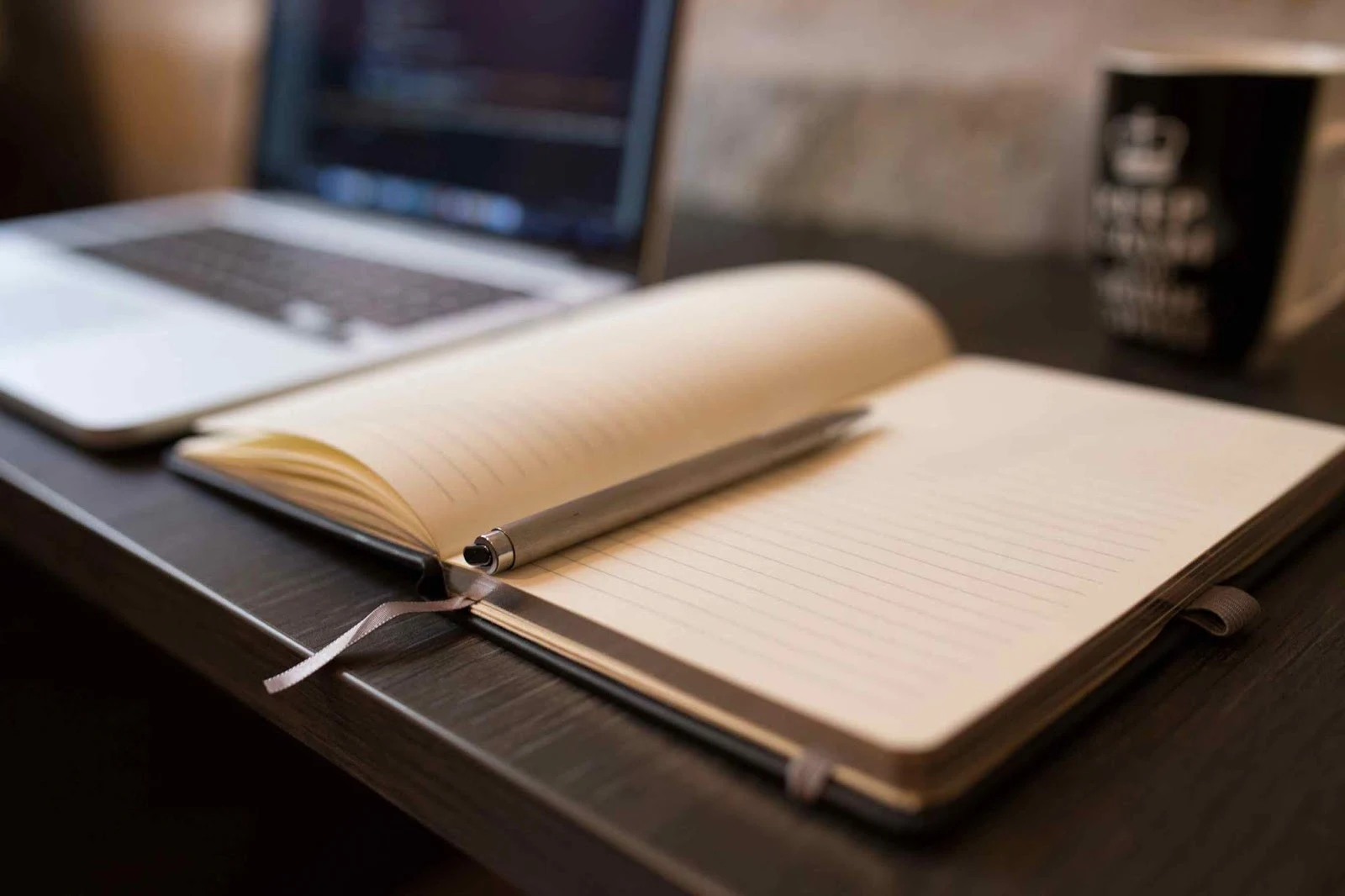
However, for the purpose of conciseness, I would like to focus on the similarities that I have observed between WordPress and Blogger.
1. Easy-to-use. WordPress and Blogger offer a straightforward interface that lets users easily write, upload photos, and publish their content.
2. Flexibility. Both platforms give users the freedom to tweak the code of the website to add functionalities and customizations that website owners need.
3. Robustness. Both platforms are powerful content management systems that come with great publishing features out-of-the-box. What’s more, both platforms are optimized for easy search engine indexing as well as social media sharing.
4. Monetization. In addition to affiliate marketing and sponsored content, WordPress and Blogger allow content creators to run ads on their websites should they decide to go that road in terms of monetization.
Why I chose Blogger over WordPress

I was in WordPress for two years. However, I chose to move back to Blogger because I saw in it all the basic features that I need for publishing and maintaining my blog. The following are the factors that eventually triggered me to make the switch:
1. Cost
WordPress is a free-to-use software but you have to install it to a hosting server to be able to use it. You have to pay for hosting and the cost can get really high depending on the package that you will buy. In Blogger, hosting is totally free.
It also comes with a free secure socket layer (SSL), the one that adds “HTTPS” right before your web address. In WordPress, you buy an SSL certificate separately although I know there are available SSL certificates for free online.
2. Maintenance
You have to regularly update your plugins or else you run a security risk if your plugins are outdated.
3. Downtimes
This is what discouraged me the most. Two months after moving my blog from WordPress (dot) com to WordPress, my blog already kept going down no matter how I ask my host for help. It kept happening every hour for an entire weekend.
Being new to all that self-hosted thing and with not much technical knowledge, I was in panic and distress that I almost moved my blog back to WordPress (dot) com. Add to that the fact that my host was almost at a point of not giving me technical support and instead was asking me to upgrade my plan.


4. Wrong assumptions
I thought that moving my blog was the answer to all my goals i.e. huge traffic and easy monetization. Turns out that it was not the case. In the end, I was able to get Google Adsense approval and was able to increase my traffic while on Blogger.
I am not correlating Adsense approval and traffic improvement to Blogger. My only point is that I was wrong in hastily assuming that if I go to WordPress, I would instantly get Adsense approval and huge traffic.
As a matter of fact, most of the time, traffic and monetization could not be correlated to the platform that you are using (except WordPress (dot) com which cannot be monetized via Adsense unless you get a Business Plan). All of it will all boil down to good search engine optimization (SEO) practices and diligently promoting your content.


Again, this is not to convince you about which platform is better. This is just to point out my learnings and the factors that helped me decide on which platform to finally use.
If you are in WordPress and are perfectly happy with it, then you should stay right there. If you are in Blogger and are satisfied with it, but thinking of moving to WordPress because people are convincing you that it is the only blogging platform out there that works, I hope that you would think things over very well before making a hasty decision.
In the end, ask yourself what your blogging goals are and which platform can help you achieve your goals. Again, because of the flexibility of both systems and the availability of resources online (as well as programmers for hire), you can find a way to tweak your blog based on your needs – whether it’s a shop, an informational website, a business site, or a simple blog.
Step by step guide on how to move from WordPress to Blogger
Here are the things that you will need to be able to move from WordPress to Blogger:
1. A Blogger account
2. Your WordPress content backup file (in XML format)
3. WordPress to Blogger file conversion online tool
4. SEO checklist

2. Your WordPress content backup file (in XML format)
3. WordPress to Blogger file conversion online tool
4. SEO checklist

Downloading your WordPress content:
1. Log in to your WordPress dashboard and create a backup of your content.
2. Once you have downloaded your content, you need to convert it to a file that Blogger can read and upload.
The tool that I used for WordPress to Blogger file conversion is this: https://wordpress2blogger-converter.appspot.com. There is another online tool available but I have not tried it: https://wordpress-to-blogger-converter.appspot.com/
3. Once you have converted your file, go to Blogger dashboard, click "Settings," click "Other," then finally, click "Import Content," and upload your XML file.
4. When you have finally uploaded your file to Blogger, the posts will appear as drafts. From here on, everything is manual. This is where a lot of patience and hard work is involved. You have to go through each post and fix the alignment of paragraphs.
If your photos are embedded in a third-party host (i.e. Flickr and Imgur), then there is no problem because the links will just be carried over to Blogger and your photos will appear in their respective articles. However, if you have uploaded your photos directly in the WordPress gallery, then these will not be carried over to your posts. You will have to manually add all photos to your posts. Don’t forget to add ALT text to your photos to optimize them for search engines.
While you are going through each post, take the opportunity to edit the permalink URL structure and search description to include your focus keyword. This will ensure that your posts are optimized for search engines.
5. Now, for SEO. You have to ensure that all of your links are working fine so that the move will have as little impact on your search engine rankings as possible. I will also assume that you have a custom domain since you were previously a WordPress user. Map that domain name to your Blogger blog. If you are not comfortable doing that, you may ask your domain registrar to help you out, similar to what I did.
6. Under settings, fill out your blog’s meta description, robots.txt, robots header tags, ads.txt (if your blog is monetized), and custom redirects. For the custom redirects, you will have to do a permanent redirect for each of your posts because your URL structure will change once you move from one blogging platform to another. Custom redirects are also crucial so you don't lose out on your search rankings.
7. At this point, you are already done. You might just want to make some tweaks like adding in-content ads, custom logo, a theme that you like, and so on.


That’s it. You have successfully moved your blog from WordPress to Blogger. The steps are actually fairly simple and not too technical. However, hard work comes when you have to manually go through each post and do an audit – both for layout and SEO – as well as do custom permanent redirects. In the end, just be patient and be mindful of the little things that need to be done.
By the way, here are some quick yet extremely helpful SEO tips for bloggers using Blogspot. These are fairly easy to remember and quick to apply. Once you get the hang of it, these will flow naturally out of you when writing your articles.
Quick SEO tips for bloggers on Blogspot
By the way, here are some quick yet extremely helpful SEO tips for bloggers using Blogspot. These are fairly easy to remember and quick to apply. Once you get the hang of it, these will flow naturally out of you when writing your articles.
- Use appropriate keywords when writing your blog post. Spread it in the title, opening paragraph, headings (H1 and H2), the body of the post, and closing paragraph. Do not overdo keyword distribution within your post because it will not look nice and search engines will hate you for it.
- Optimize images. This will ensure that your blog posts load fast. I usually reduce my images to around 80 KB using online tools (Image Resizer and Kraken). I also ensure that I add ALT text in my photos using rich and detailed descriptions of the photos.
- Edit your permalink structure to include your keyword. As much as possible, shorten your permalink to around five (5) words and ensure that it is a phrase that makes sense.
- Add a search description to your post. I use the first paragraph of my post for my search description.
If you have questions, please feel free to post them in the comment section below.



Thanks for this information - I was able to convert my files, and upload two of four, but neither of those two files are appearing anywhere. How long does it take for them to appear? Should it be instant? Blogger says I reached my limit on uploads - is that a daily or all-time limit? Any guidance would be appreciated - your site is the only one I've found that seems to get me anywhere. Thanks!
I just realized that Blogger has already updated its dashboard since I wrote this post. For the files, they should appear in your dashboard in an instant but they shouldn't be published yet.
If I remember the old Blogger dashboard, the posts should appear in "drafts" first. You have to hit "publish" before they go live.
I know Blogger used to impose a limit of 50 published posts per day, I'm not sure if that limit still holds true. But it should be a daily limit.
When I did the WordPress to Blogger move in 2019, everything was pretty straightforward. I converted the files, uploaded it into the dashboard, edited for format, published, then I permanently redirected the old URLs to the new links.
If things get too technical, would you be open to getting the services of a Blogger expert who can help you with the move? I know a programmer who can help you if you find it hard to do, especially with the new Blogger dashboard.
Thanks so much. I'm actually doing this for a friend, who has no budget, so I'll wait until tomorrow and try again, and see if the first two files upload between now and then. I appreciate your help.
You're welcome! Alright, just post your question here if you have any and I'll do my best to help you. Stay safe!
I think im about move again from WordPress to blogger after 5 years migration
Good luck! I hope my post will be able to help you do it.
What a very useful and educative guide. Thank you. Also, I love your blog's design. It really impressive and cool. Please what's the name of your Blog template?
Thank you so much! I'm using a custom theme but I bought the original one from Etsy.
Hi
I have Adsense approved Wordpress blog now I want to switch to blog to save hosting money
Will my Adsense work on my custom domain which I will connect to blogger
Yes, your Adsense should work on your Blogger blog.
I have thousands of posts with so many photos- I moved from blogger to Wordpress and regret it so badly. I was talked into it and I hate the cost, and the complication. I also knew blogger so well that it was so much easier and more simple to create a post. Is there anyway around the uploading of each separate image? It's just impossible for me to do.
Unfortunately, uploading photos one by one is the only way I know. That's because the photos are hosted in WordPress' media gallery. At least that's what I recall.
I had around 200 posts when I moved back to Blogger so it was still easy for me to work on each post.
Nice. I'm thinking of moving to Blogger too. Would you say that Blogger is here to stay? What if Google decides to wrap up blogger? Also what theme are you using, its nice and crisp?
Thanks
Hello, yes, Blogger is here to stay. In fact, Google has made tremendous improvements on the user interface and mobile responsiveness of the dashboard. Even insiders are saying that Blogger is here to stay.
My theme is custom-made. If you want to get the details of the developer, the link is in the footer (Cyball Ruiz).
Hello sir, for some reason we want to convert or shift our wordpress website to blogger. For which we used this google link. https://wordpress-to-blogger-converter.appspot.com/ But this is not happening now. Can you tell me what to do because when we are converting it from wordpress to blogger then we are writing. Error: Server Error The server encountered an error and could not complete your request. Please try again in 30 seconds. Thank you
Hi, there. Your file might be too large. If I remember correctly, the converter has a file size limit. I just don't know how big it is. You can try splitting your file into two.
I may do this very soon! Thank you!
It's one of my best blogging decisions. Good luck!
Thanks for this I have plan to switch my blog to wordpress but I'm a little bit worried because it cause too much and I'm not use if I get a lot of traffic when I use WordPress is there any way to prove your traffic? and applying for other ad network like ezoic? Your answer will be highly appreciated thank you!
I would actually encourage you to try Wordpress if you really do like to. That's what I did, that's why I was able to come up with my own first-hand comparison. Who knows, Wordpress might work for you. As for me, Blogger fully satisfies my needs. As for traffic, I attribute it solely to SEO and blog promotion and not so much on the blogging platform.
I absolutely love Worpress. It was an easy switch to .org from .com.
Yes, Wordpress is definitely good. The possibilities are endless with plug-ins.
You are welcome. Glad that this post was able to provide you with some enlightenment.
This is very informative. I was enlightened about the wrong assumption about Wordpress. Thank you ;)
Recently, I've been thinking of switching to WordPress after 10years using Blogger. But what stops me is the actual reason why I can't push it. Maybe I find Blogger as very convenient and been using it for years, and never got an issue.
True, your content published in Blogger is still yours coz you can still download everything. Unless we have a dubious and illegal contents which will be removed due to obvious reason. Now I decided to stick around with Blogger. I am confident that Google will not taking interest on taking my blogs anyway.
Thank you. Yup, no need to move at all. Blogger is great and Google is putting great effort to improve it.
You are welcome!
Yup, nothing wrong with WordPress. All platforms have their pros and cons. I liked Blogger the most because it's got all the features I need, plus no downtime and hacking.
Nope, not a bad host at all. I liked WordPress, too, but I just didn't need all its features. Blogger fulfills all my needs at a fraction of the cost.
Although Wordpress may have many flaws after trying various platforms, I'm happy to stop with Wordpress. I chose its.
This is such great information. I've been using Wordpress on and off since 2012 but I started with Blogger in 2011. I guess it's changed quite a lot since then (of course!). Recently, Wordpress has been giving a really hard time and this information has been really useful for me. Thank you for sharing this!
I currently am on blogger. This is the first post where I've seen that it's better than wordpress. Normally everyone tells me I need to move! So I'm glad to read this :)
Thanks for the conformation that staying on Blogger is a good thing. So many people tell me that Wordpress is better but I am happy with Blogger
very useufl guide and I am thinking about the same. thanks for posting
I have been dabbling and blogging for well over 10 years now and I have used Wordpress-com, Wix, Weebly and even Blogger but in the end WordPress-org is the one that was suitable for my needs. I built over 100 blogs over that time period so I am talking from one who has extensive experience.
I've been thinking of moving my blog over for a while now due to cost, but it does have everything I need and more. So I might as well keep it going. I used blogger years ago and liked it too.
I love Wordpress and I will never move. I think that for a beginner it can be daunting, but once you learn it, it's extremely easy and gives you so much freedom. It sounds like you just had a very bad host/
Yes, Blair. Blogger is super reliable. No downtime, unlimited storage, and flexible. Those are the reasons that convinced me to shift back from WordPress to Blogger.
Hello Ivan, I need Very urgent help from you...
1. I have shifted my blog from WordPress to blogger site yesterday but it is not opening without www while I have added permanent forwarding in in GoDaddy..
2. When I search site:hindinetmaster dot com on Google it shows old wordpress urls domain and posts.
3. In search console, it show redirect error when indexing with www url as Google selected non www as canonical
4. Now I afraid because when someone visit my blog it reflects the old URL that still not redirected to new one. I search a lot in Google but not getting right answer.
Can you PLEASE help me out.. you can email me 👉 pankajsuyal9@gmail.com