How I Solved The One Major Issue I Encountered When I Was Setting My Family's DFA Passport Appointment
July 07, 2024
I recently encountered major issues during my recent DFA passport appointment booking and here's how I was able to resolve them.
Have you also experienced a lot of challenges, particularly with regard to
payment processing, concerning your DFA passport appointment? Well, you’re
not alone.
How I Solved The One Major Issue I Encountered When I Was Setting My Family's DFA Passport Appointment
When I was recently trying to book a group passport appointment for my family,
I encountered numerous frustrating moments because the site would always
prompt me that the page “can’t be reached.” When I refresh the page or try to
go back to the previous transaction, I will be taken right at the start of the
appointment process. That’s on top of the many occasions when my session has
expired even if I were currently filling out the details for less than three
minutes. It kept happening over the course of a week, to the point that the
slots in my preferred DFA site had already been filled.
I was even close to getting the services of an appointment setter because I
couldn’t figure out what was going on. In any case, I told myself that I would
try one more time before I got the expensive services of the appointment
setter (the total fee would cost me P2,000 more versus booking on my own).
How I finally resolved my DFA passport appointment issue
On my last attempt, I experienced the same error when I reached the payment
page. However, this is when I decided to call the DFA customer service hotline
(I regretted not calling them earlier), and the customer service
representative (CSR) walked me through the solution to my technical
problem.
In less than a minute, my transaction pushed through and proceeded to the DFA
ePayment services page which contained the total amount that I was to pay as
well as the payment instructions.
So, what did I do differently this time? Here are the simple steps that the
CSR asked me to do:
- Copy the URL of the payment page that prompted the error
- Open a new tab in Microsoft Edge and paste the URL. Don’t press “enter” yet.
- Remove the “s” at the end of the “https” located in the first part of the URL.
- Press “enter.”
- If the site still prompts an error, you can try repeating the process above in Chrome.
How to pay for the DFA passport appointment fees
After my application appointment advanced to the ePayment services page, I
received the email instruction from DFA with the payment reference number.
Take note that you have to pay for your appointment within 24 hours of
receiving the email from DFA. Otherwise, your appointment will be forfeited.
You can opt to pay your appointment in cash in the following accredited
over-the-counter payment centers:
- Bayad Center Branches
- Robinsons Malls & Supermarkets
- LBC
- eBiz
- Perahub
- USSC
- Truemoney
- Villarica
- 7-11
- ECPay outlets
You can also pay online through the Bayad app. I chose this option for
convenience.
For your reference, here’s how to pay for your DFA appointment via the Bayad
app:
- Download Bayad from the App Store or the Play Store.
- Register to the app and load your wallet.
- Go to “Pay Bills.”
- Click “Government.”
- Click “DFA”
- Under “Preferred Biller Nickname” just type in “DFA.”
- Under “Account Number,” key in the reference number sent to your email. You have to do this for each passport applicant.
- Key in the amount. Take note that this is the DFA fee (P950 for regular processing) plus a P50 convenience fee.
- Then click “Next” and proceed with sending the payment.
- You can save the generated receipt to your phone.
Confirmation from DFA
After payment, you will receive a confirmation email from DFA together with
the instructions and forms that you will have to accomplish and bring during
your passport appointment.
How to request a new appointment schedule
What if you need to request to reschedule your passport appointment? How do you go about it?
If you need to reschedule your appointment due to unforeseen circumstances, such as health or medical reasons, the process is fairly simple. Here are the steps:
- Send an email to your designated DFA center or location. Ideally, it should be three days before your appointment. But don't worry, they are flexible especially if it's an emergency. You may call your designated DFA center to inquire about the supporting requirements that you would have to present (e.g. medical certificate, etc.)
- In the subject field, put "Passport Reschedule Request"
- State the details of your original appointment (i.e. date & time of appointment, etc.)
- Attach the original email confirmation & receipt.
- Put in your preferred new schedule. Ideally, it should be within the next 30 days.
- Attach supporting documents (e.g. medical certificate).
- Send your email and wait for the acknowledgment.
Opinions as a dad blogger in the Philippines
If you are applying for your children's passports, keep in mind that they will
only be allowed to have one (1) companion during their appointment schedule.
As such, if you have at least two children with you. Don't forget to bring the
following requirements (from the
DFA website):
- Confirmed Online Appointment.
- Accomplished Application Form.
- Personal Appearance of minor applicant and either parent or authorized adult companion.
- Philippine Statistics Authority (PSA) Birth Certificate (Local Civil Registrar Copy may be required if PSA Birth Certificate is not clear or cannot be read).
- A Marriage Certificate is required if only one parent is accompanying the child (If parents are unmarried, a Special Power of Attorney (SPA) executed by the Mother will be required if she is not accompanying the child. If a Special Power of Attorney (SPA) is executed abroad, it must be authenticated by the Philippine Embassy or Consulate).
- Passport or Valid Government-issued ID of either parent with one (1) photocopy (click here for the List of Acceptable IDs for Passport Application).
- School ID (if applicable).
Aside from the passport requirements above, make sure to also bring your
children's favorite snacks, water, and extra clothes.
Final thoughts as a Family Travel Blogger in the Philippines
It's always exciting to be planning for your family travel adventures. With
the passport appointment issues I encountered, I was already feeling helpless
and was about to forego my dream of traveling with my family abroad in the
near future. It's a good thing that I was able to find a workaround and with
my approved appointment, that dream of traveling out of the country is a step
closer. Now, I just need to save up for that trip.
Other helpful DFA information
- Passport appointment website: Passport Appointment System
- Customer service hotline: +632 8234 3488
More stories:
- 4 Top Tips For Worry-Free Adventures This Summer
- The 7 Simple Money Tips To Keep In Mind For A Hassle-Free Travel
- Globetrotting Families Like Vikki Gerrard La Crosse WI Shares 5 Tips For Families Who Love To Travel
- A Family Vacation to Vietnam: 3 Best Places to Stay With Your Kids
- Top 6 Family Vacation Spots In The Philippines
- How Travel Can Help With Your Child’s Development
This post may contain affiliate links, including those from Amazon Associates, which means that if you book or purchase anything through one of those links, we may earn a small commission but at no extra cost to you. All opinions are ours and we only promote products that we use.
Download a free copy of my Churches of Nueva Ecija eBook HERE!




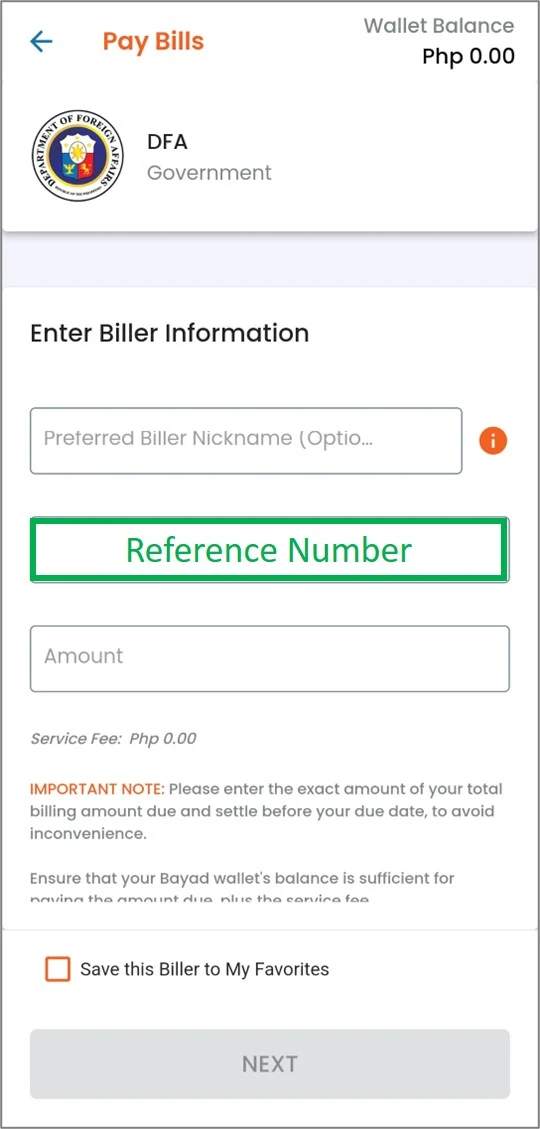
This is such a helpful information ❤️
ReplyDeleteSalamat sa pagbabahagi Daddy Iv
ReplyDelete